Bitlocker light blue screen on boot without unlock prompt
Solution is simple: suspend Bitlocker, open CMD with elevated rights (administrator), run: `bfsvc.exe %windir%\boot /v`, reboot, reboot again, done.
Solution is simple: suspend Bitlocker, open CMD with elevated rights (administrator), run: `bfsvc.exe %windir%\boot /v`, reboot, reboot again, done.
On my NVidia NVS 510 with 3 displays the second and third (or better the first and second) display were waking up every few seconds after being suspended. First I thought it’s a driver problem, so I’ve upgraded to the latest beta drivers. But then I’ve found somewhere a suggestion, that maybe the displays are Read the full article…
After upgrading my workstation with NVidia NVS 510 working on four HP LP2475w displays “rotated left” at 4800×1920, I’ve noticed really large fonts in KDE. Using System settings and changing the font size and dpi did not really help, because some apps had after that too small fonts, like KeePass (running via mono). The system-wide Read the full article…
On Slackware Linux the right touchpad/mouse button of an Asus K56CB-XO100 is not working as expected. This is caused by wrong psmouse module options and an incorrect mouse type used by the gpm daemon. The solution is very simple. Configure psmouse module options Create /etc/modprobe.d/psmouse.conf with the following content: options psmouse proto=exps Run mouseconfig and Read the full article…
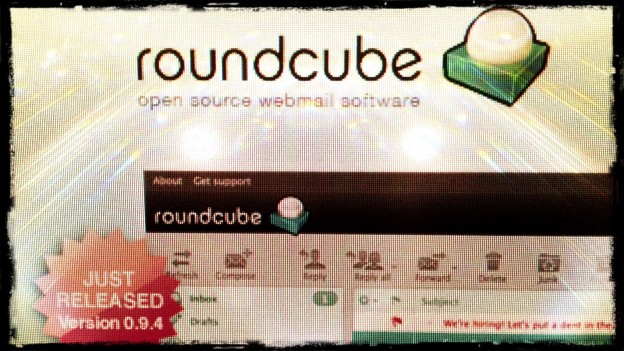
If You think there’s an easy and fully automated way of migrating a Roundcube installation running for years on MySQL – to a PostgreSQL database – forget it. You will probably have to take a few steps before automation could be applied to this process. In this post I’m trying to describe all steps of Read the full article…
Your [Postgrey] is not working when used with –daemonize option and You’ve upgraded the Perl package lately?
Sometimes You have to obtain via command line on a list of IP addresses and you need to be sure it will not contain any IP addresses assigned to the machine You’re working on – especially, when You’re planning to use this list during automated modification of firewall rules.
There’s a CUPS server on the network, sharing multiple printers, and there’s a virtual machine running a Windows application via Wine. The virtual machine is running CUPS too, so all printers of the main CUPS server are available for the mentioned Windows application.
Apache can not start and shows in error log messages like this: [emerg] (28)No space left on device: \ Couldn’t create accept lock \ (/var/log/httpd/accept.lock.24765) (5) but the partition is not full, it’s not a quota problem and yes – the partition is writable. So where is the problem?
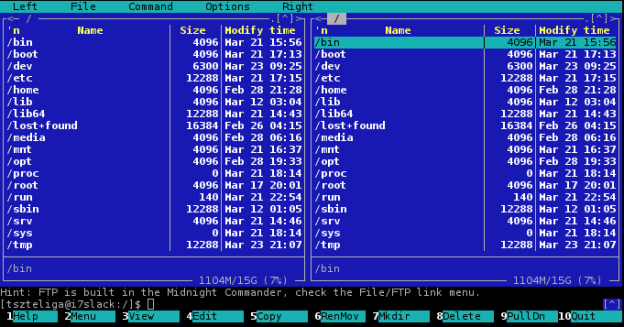
On one of my Slackware based vmachines the subshell in Midnight Commander was not working as expected. Pressing Ctrl + O worked only “partially”. Of course I was using the right shell (/bin/bash) and Midnight Commander was compiled with subshell support (an official Slackware package). # mc –version GNU Midnight Commander 4.8.4 Built with GLib Read the full article…
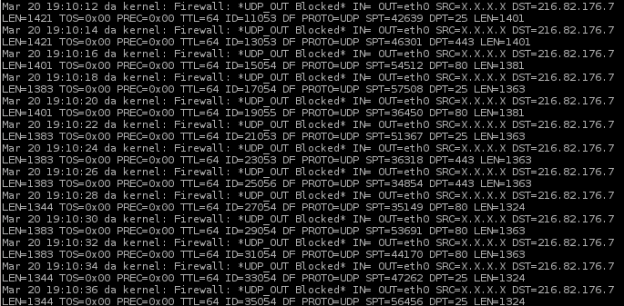
Today the CSF firewall on one of our servers controlled by DirectAdmin started showing blocked outgoing UDP connections to 216.82.176.7 on ports 25, 80 and 443. kernel: Firewall: *UDP_OUT Blocked* IN= OUT=eth0 SRC=X.X.X.X \ DST=216.82.176.7 LEN=1421 TOS=0x00 PREC=0x00 TTL=64 ID=12594 \ DF PROTO=UDP SPT=39792 DPT=80 LEN=1401 kernel: Firewall: *UDP_OUT Blocked* IN= OUT=eth0 SRC=X.X.X.X \ DST=216.82.176.7 Read the full article…
One of my networks is protected by CSF, running on the router, and I noticed, I’m not able to connect from this network to a remote PPTP server (in this case it’s Poptop), while connecting from other networks, to the same PPTP server, is possible without problems. [me]—-[router with CSF]—-[Internet]—-[Poptop server] Of course the solution Read the full article…
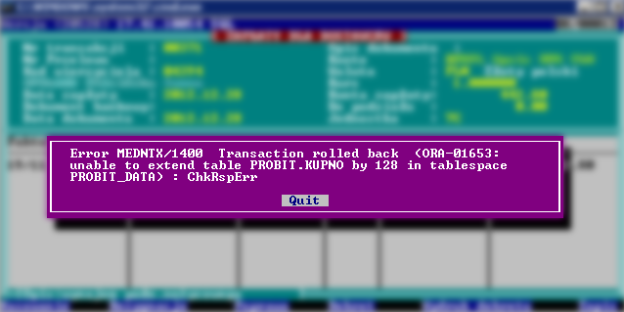
Short explanation of how I got rid of an ORA-1653 error by resizing a datafile.