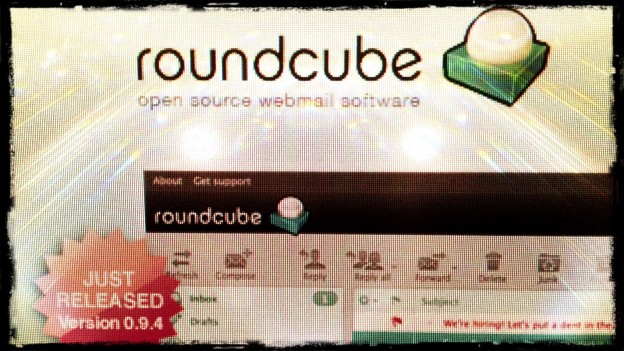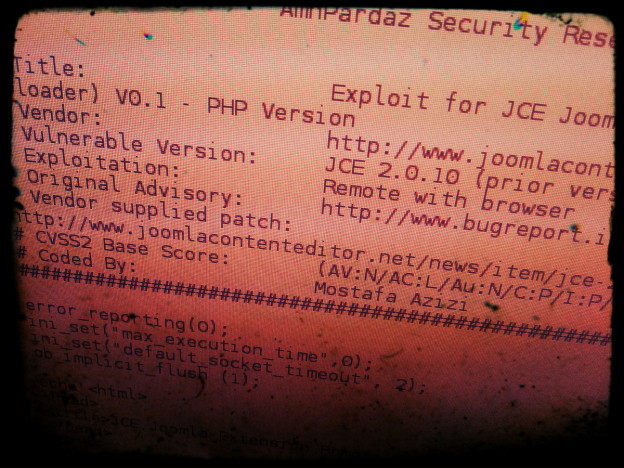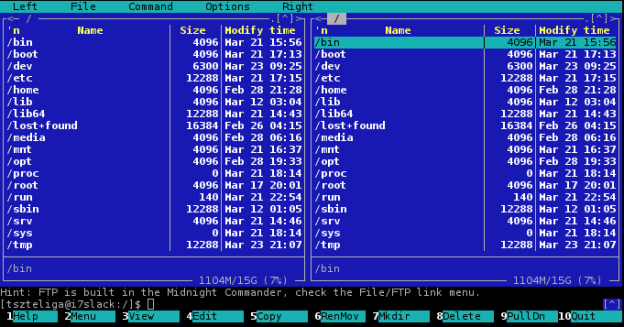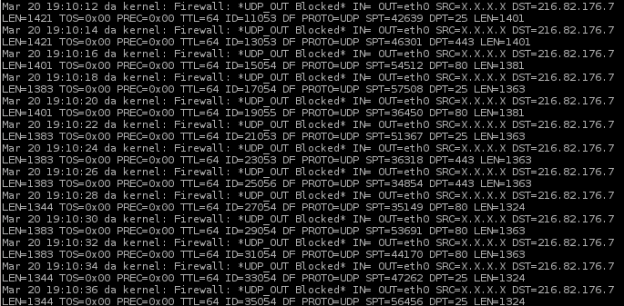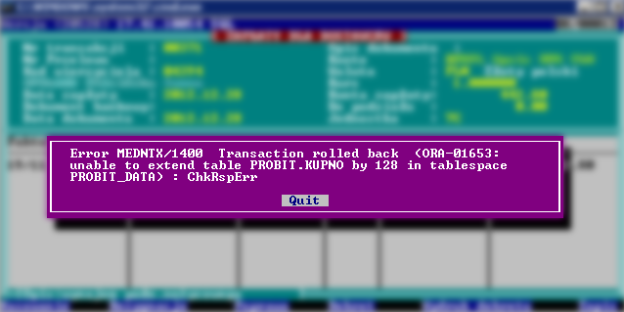Configure Puppet agent service on Windows to send logs to file instead of Windows Event Log
By default the Puppet agent on Windows running as a service will send all logs to the Windows Event Log. If want to have these logs to be sent to a file, the service parameters have to be modified. This can be done by editing the value of ImagePath under HKLM\SYSTEM\CurrentControlSet\Services\puppet in the Windows Registry Read the full article…