Bitlocker light blue screen on boot without unlock prompt
Solution is simple: suspend Bitlocker, open CMD with elevated rights (administrator), run: `bfsvc.exe %windir%\boot /v`, reboot, reboot again, done.
Solution is simple: suspend Bitlocker, open CMD with elevated rights (administrator), run: `bfsvc.exe %windir%\boot /v`, reboot, reboot again, done.
On Slackware Linux the right touchpad/mouse button of an Asus K56CB-XO100 is not working as expected. This is caused by wrong psmouse module options and an incorrect mouse type used by the gpm daemon. The solution is very simple. Configure psmouse module options Create /etc/modprobe.d/psmouse.conf with the following content: options psmouse proto=exps Run mouseconfig and Read the full article…
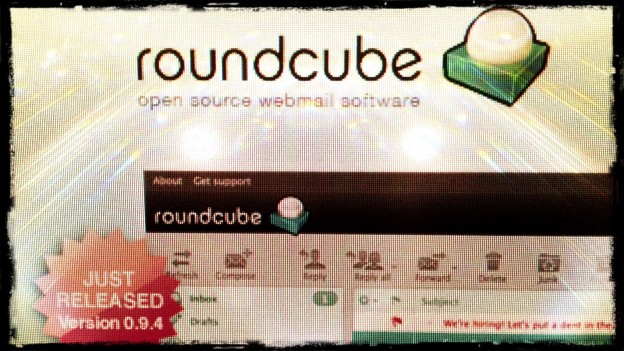
If You think there’s an easy and fully automated way of migrating a Roundcube installation running for years on MySQL – to a PostgreSQL database – forget it. You will probably have to take a few steps before automation could be applied to this process. In this post I’m trying to describe all steps of Read the full article…
I was having fun with Zend\Http\Client and wanted to try Data Streaming for downloading larger files. But there was a strange problem – downloads were aborted and an exception was thrown with the message: Too much content was extracted from the stream (976 instead of 687 bytes) Zend\Http\Headers Object
Apache can not start and shows in error log messages like this: [emerg] (28)No space left on device: \ Couldn’t create accept lock \ (/var/log/httpd/accept.lock.24765) (5) but the partition is not full, it’s not a quota problem and yes – the partition is writable. So where is the problem?
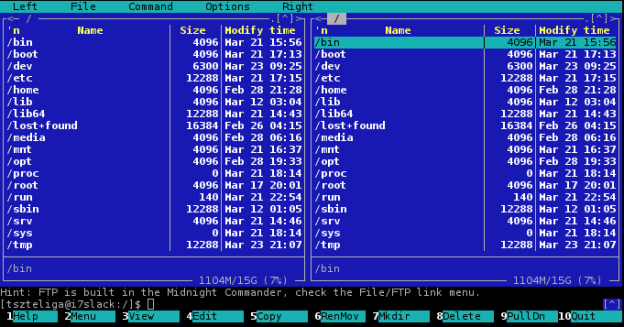
On one of my Slackware based vmachines the subshell in Midnight Commander was not working as expected. Pressing Ctrl + O worked only “partially”. Of course I was using the right shell (/bin/bash) and Midnight Commander was compiled with subshell support (an official Slackware package). # mc –version GNU Midnight Commander 4.8.4 Built with GLib Read the full article…
One of my networks is protected by CSF, running on the router, and I noticed, I’m not able to connect from this network to a remote PPTP server (in this case it’s Poptop), while connecting from other networks, to the same PPTP server, is possible without problems. [me]—-[router with CSF]—-[Internet]—-[Poptop server] Of course the solution Read the full article…